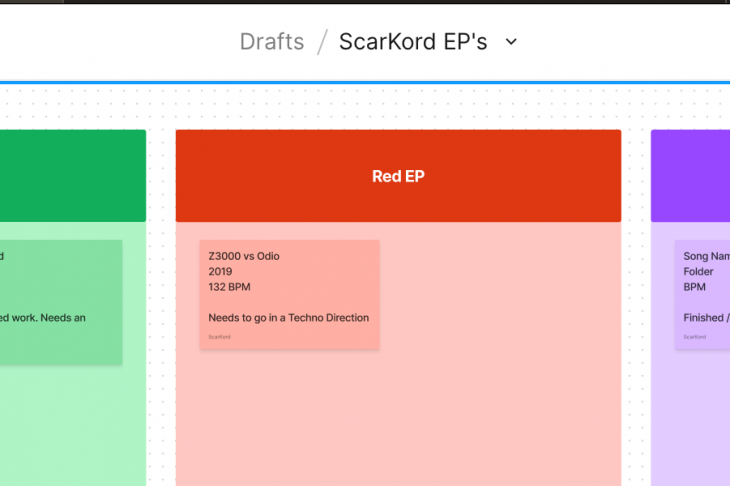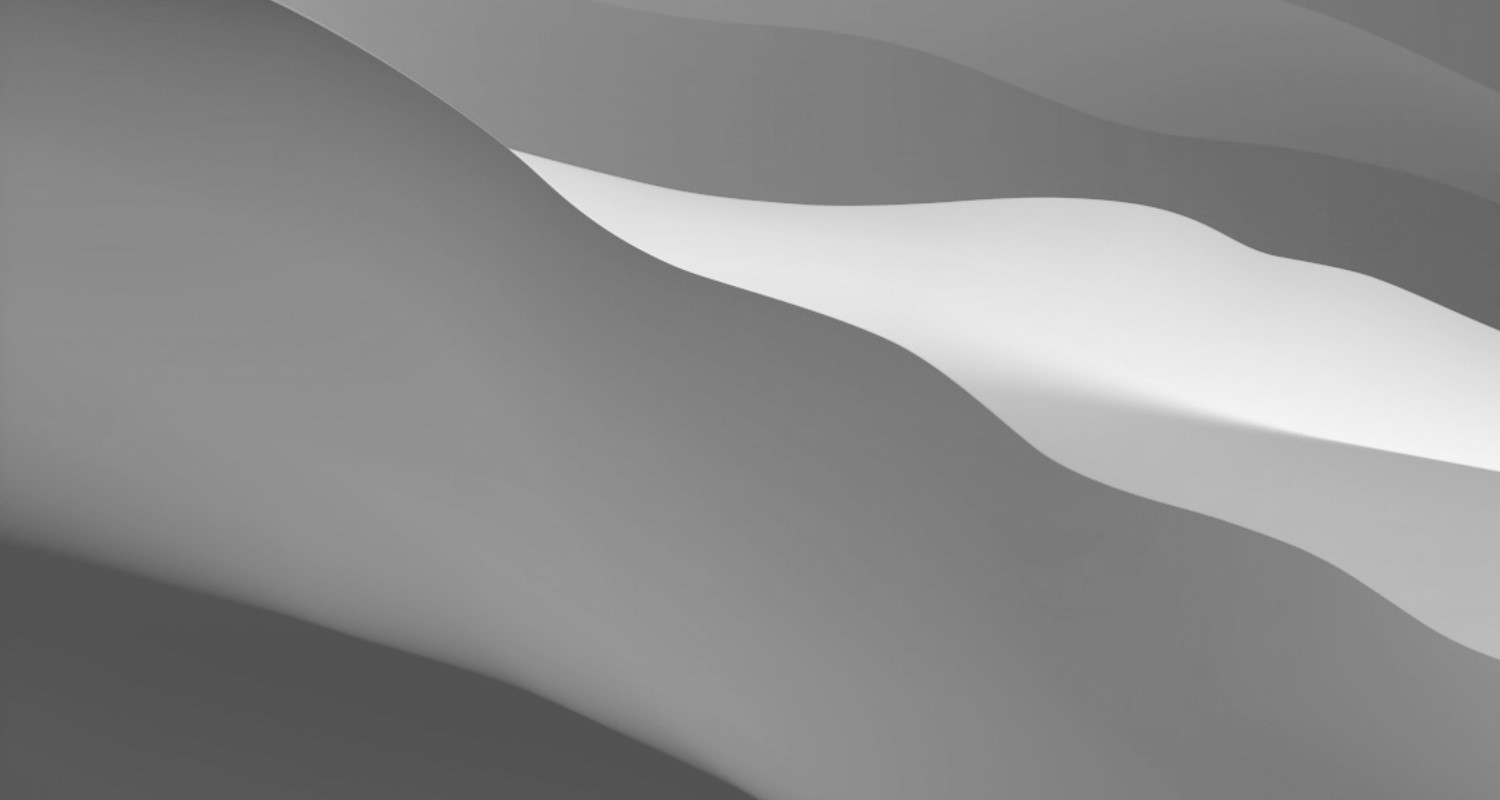
Mac OS Big Sur and Touch Portal
Well, I finally took the plunge and upgraded to Mac OS Big Sur. Most of the major plugin developers I use had published updates so I was fairly confident it would all still work. And I’m happy to report, so far, I haven’t encountered a single broken plugin!
One piece of software which did stop working though was Touch Portal. The app continued to load fine on desktop and iPad, and it showed as being connected, but none of the keystrokes were getting through to Cubase.
A short bit of googling later, and I had the answer from the Touch Portal website…
Since a macOs update you have to add Touch Portal in the security & privacy settings. If Touch Portal is already added, please remove it and re add it again.
https://www.touch-portal.com/faq.php
Security & Privacy >> remove >> add >> Touch Portal
Do this in the categories Accessibility and Input Monitoring.
After following the above, all is working again so I thought I’d share this in case anyone else encounters the same problem.